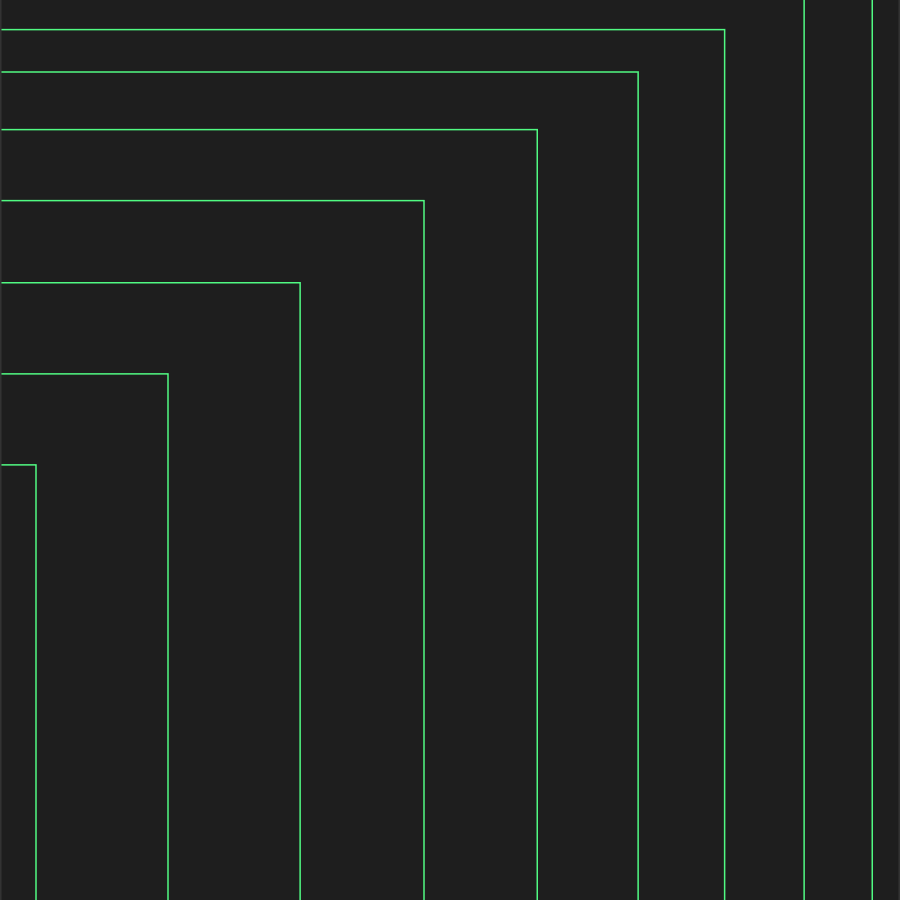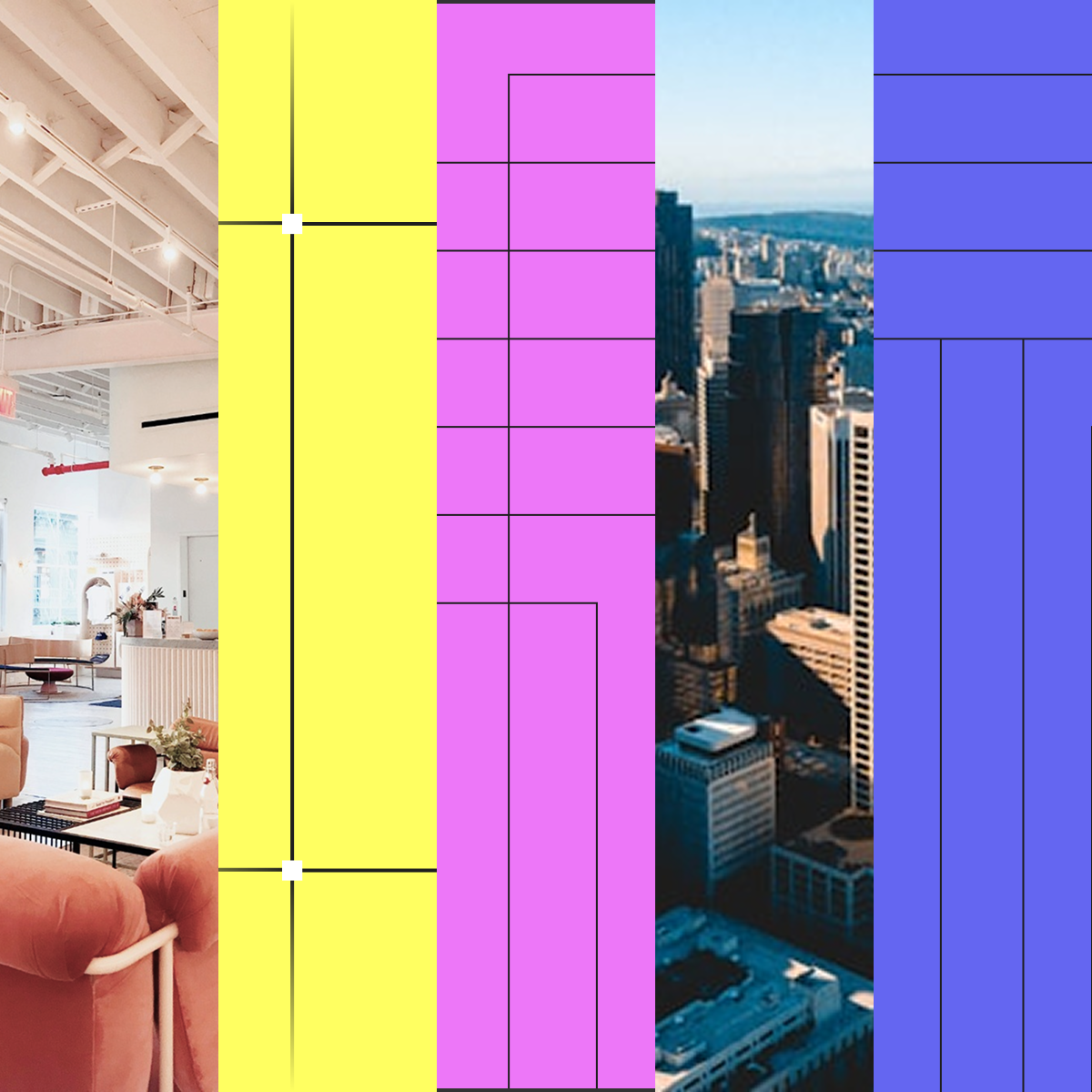Our mission is to empower AI teams to understand AI behavior so they can build more reliable, refined, and capable AI products. To fulfill this mission for as many AI product teams as possible, we decided to make Distributional free and open for you to install within your cloud environment or on-premise, keeping your data safe, secure, and always under your control. Our free installations are governed by our end user license agreement.
Most of our customers want to understand our functionality better before they install our service. So we created a demo read-only SaaS environment that is pre-loaded with a project to serve this purpose. We recommend you start here.
Once you are ready to use the product, there are three ways you can deploy Distributional: sandbox, Helm chart, and Terraform module.
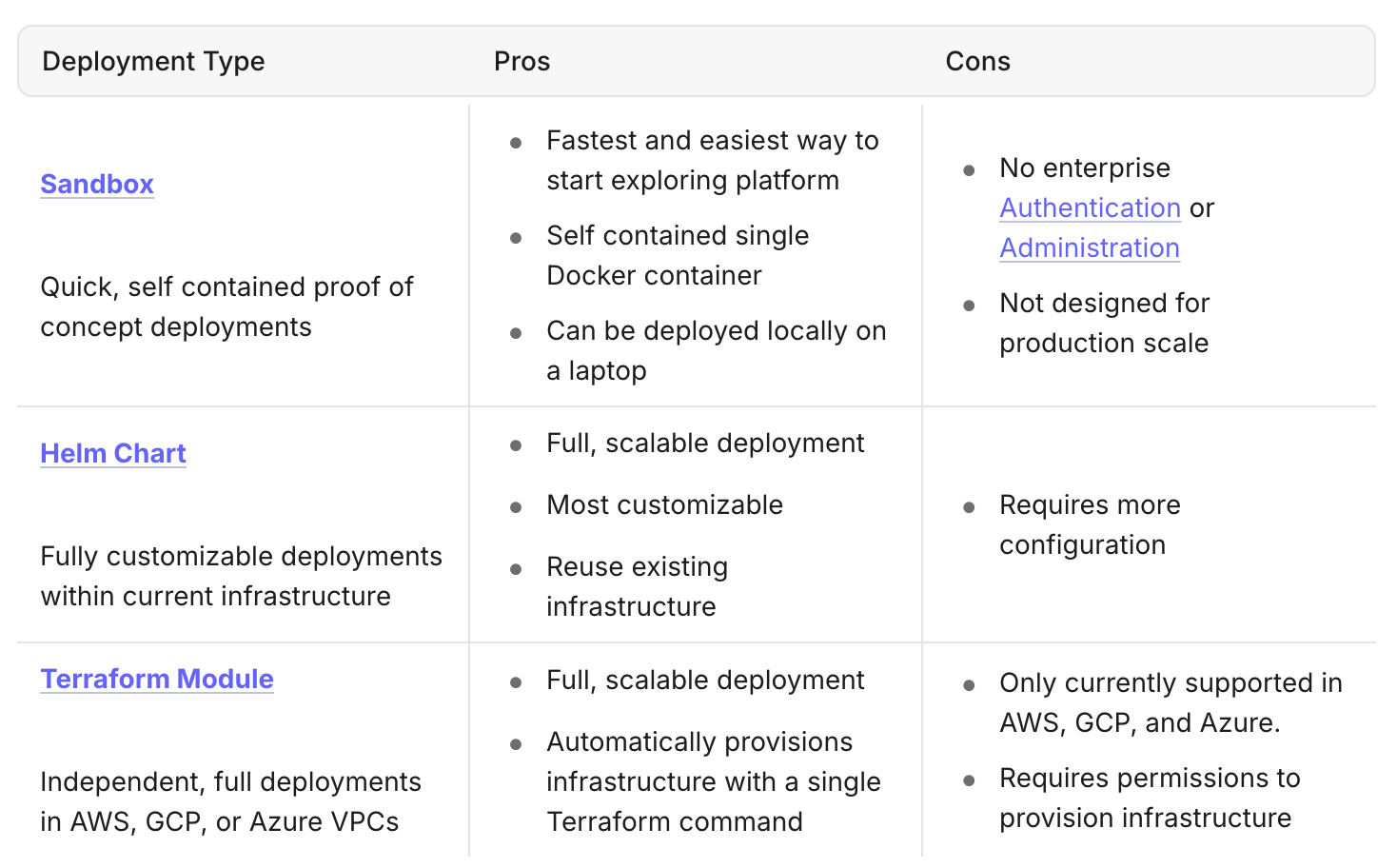
Sandbox
The sandbox is a limited, single machine installation of our product that is ideal for proofs of concept before you are ready to deploy at production scale. It is a self-contained single Docker container that can run locally on your laptop. You can use this installation to start exploring our product and run demo-like projects to gauge our functionality.
It is not designed for production scale, and does not include any of our enterprise platform features like authentication, administration, namespaces, or other management features.
An easy way to get going with the DBNL Sandbox is to follow our quickstart that enables you to load a project with existing data.
Helm chart
One option for deploying the full Distributional service (rather than the limited service available as a Sandbox) is using a Helm chart in GitHub Container Registry. There are a few benefits to using a Helm chart. It is the most customizable way to deploy Distributional. It also reuses existing infrastructure you have already provisioned in your environment. The downside is that it requires more customization so it can take longer to get started.
The DBNL Helm chart requires a Kubernetes cluster, ingress gateway controller, PostgreSQL database, an object store bucket, and a Redis database. To configure DBNL, you will need a hostname to host the DBNL platform (e.g., dbnl.example.com), a set of DBNL registry credentials to pull the DBNL artifacts, and an RSA key pair to sign the personal access tokens.
Get started with a Helm chart: https://docs.dbnl.com/platform/deployment/helm-chart
Terraform module
Another option for deploying the full Distributional service is a Terraform module on infrastructure provisioned by the module alongside the platform. We support this option for AWS, GCP, and Azure. The benefit of this approach is that it automatically provisions infrastructure for our full, scalable deployment with a single command. The downside is that it is only supported in AWS, GCP, and Azure, and requires permissions in one of these environments.
To configure the DBNL Terraform module, you will need a domain name to host the DBNL platform (e.g., dbnl.example.com) and an RSA key pair to sign the personal access tokens. You will also need to install kubectl, helm, teraform, and be able to provision infrastructure specific to the environment you select (AWS, GCP, Azure).
Get started with a Terraform module: https://docs.dbnl.com/platform/deployment/terraform-module
Next
Once you install Distributional, the first step is to start pushing, pulling, or publishing data using one of our data connectors via OTEL, SDK, or SQL. Similar to deployment of our service, we aim to make this ingestion step seamless for you to continuously run. As you push more data into and interact with analysis from our service, the service will provide more insightful behavioral signals on your AI product.
If you have questions on either deployment or ingestion, reach out to support@distributional.com and we’ll get back to you.